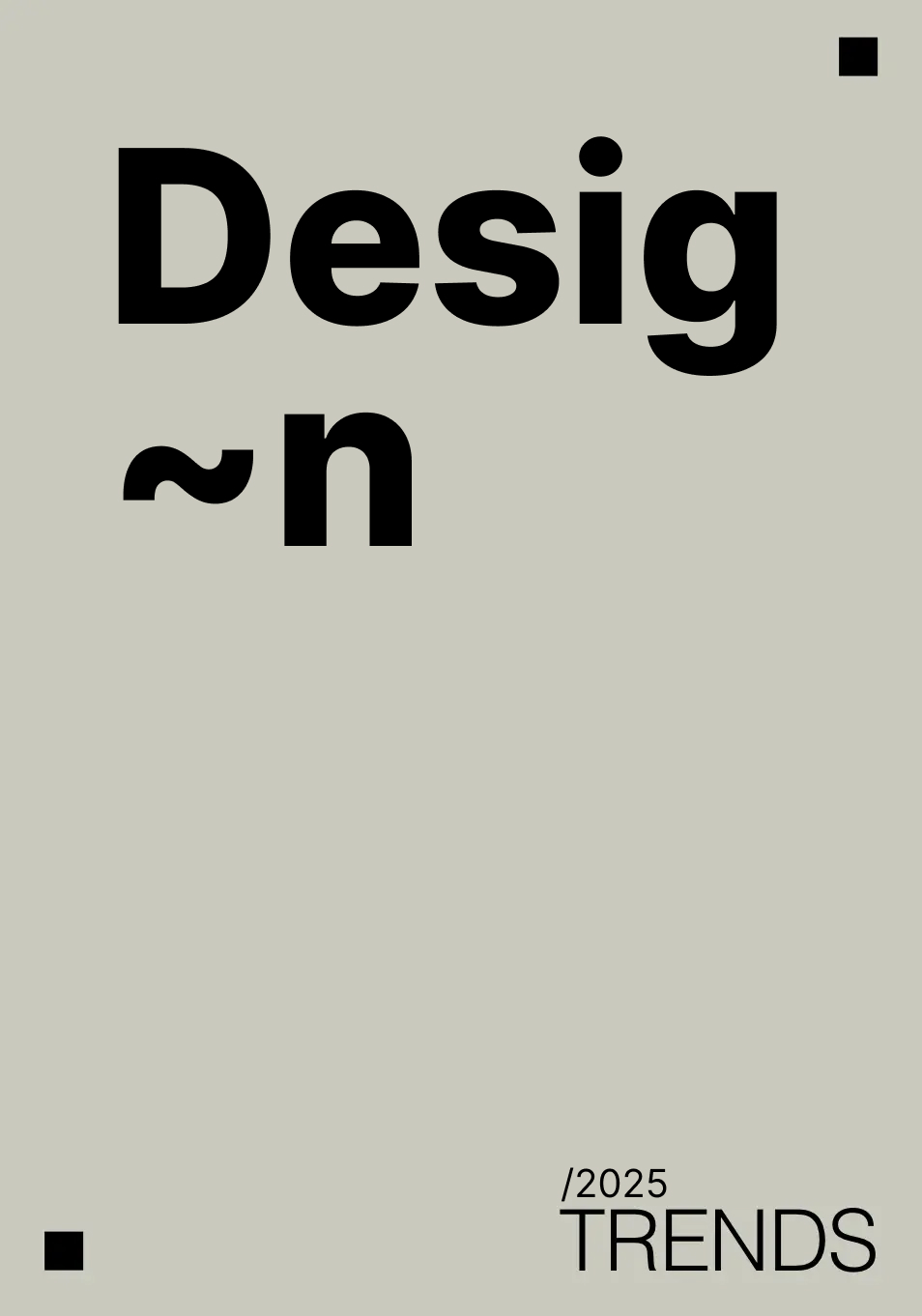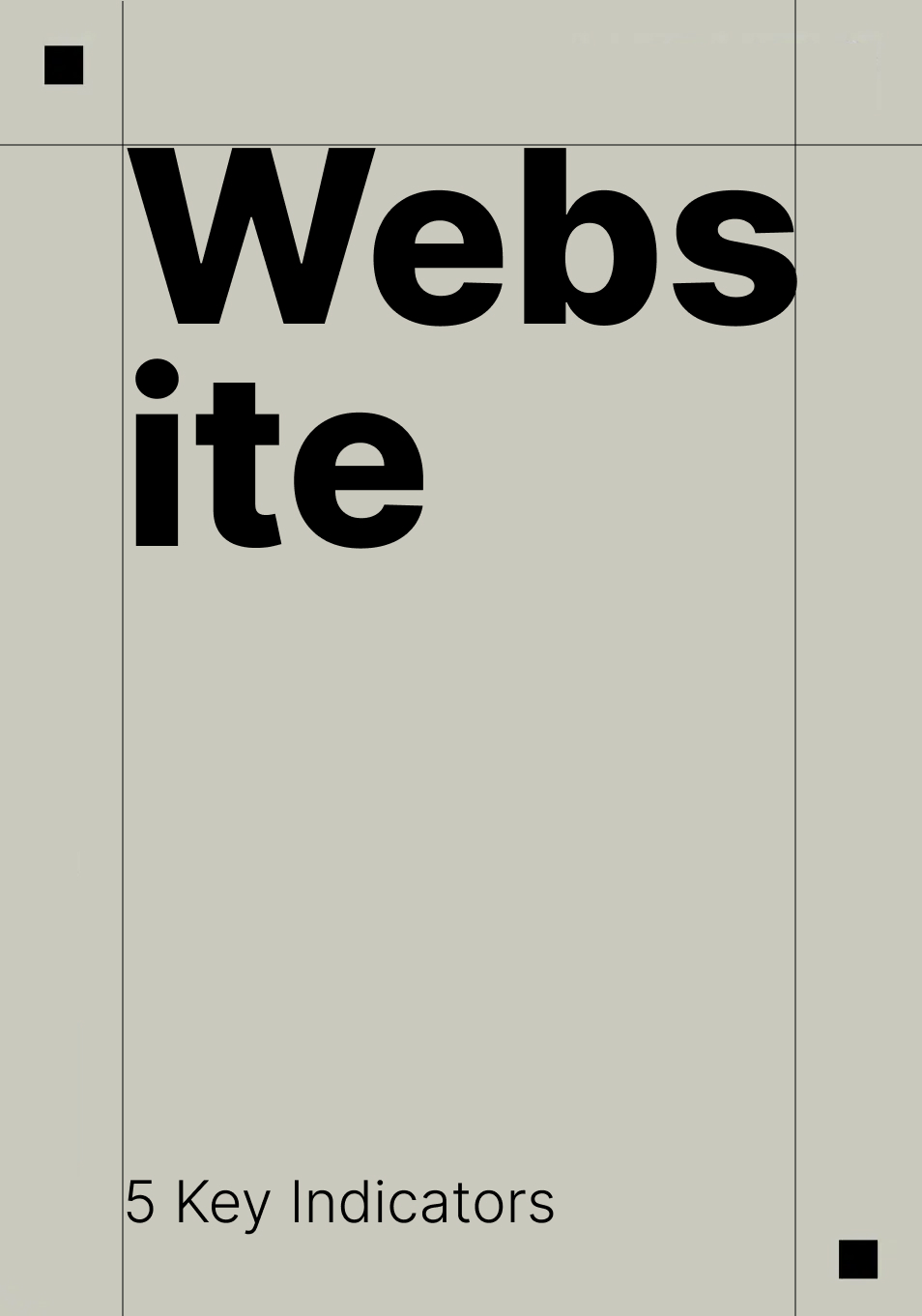“Art Should Comfort the Disturbed and Disturb the Comfortable” is a quote by Cesar A. Cruz that many believe drives home the notion for art to meet us where we are, mentally, emotionally, and even physically. But what if that art remains inaccessible to us?
This is a question that has surfaced quite a lot since I became a tour guide, also known as Gallery Guide, at the Art Gallery of Ontario (AGO). Galleries and museums are not known to be the most accessible of institutions at the best of times, and this goes beyond the notion of snobbery. What I quickly learned in my time as a guide, was that the AGO was particularly guilty of failing to meet the needs of of all its visitors.
Issues of Accessibility
Though the AGO has made certain efforts to cater to visitors with mobility issues, it remains, like many other gallery spaces, largely inaccessible to people who are visually or intellectually impaired. There are very few description labels for the artworks, and little information is available about the pieces on display is almost exclusively provided in English.
One of the many things that frustrate visitors to the AGO, especially foreign tourists, is our lack of audio guides. Having audio guides available in multiple languages is often considered a standard in museum and gallery spaces in institutions around the world. But such is not the case at the AGO, except for a few special exhibitions, there exist no audio tours of the permanent collection of artworks available to visitors.
The gallery is also difficult to navigate, having undergone dozens of expansions & renovations over its 100-year history. The labyrinth of oddly laid-out rooms and corridors often confuses even more frequent visitors, and a good deal of time and effort is spent by guides, security, and customer service staff giving visitors directions even after they’ve been provided with a map.
“Accessibility and inclusivity are critical aspects of UX, and can better serve non-disabled users just as much as the disabled ones.”
Researching for Accessibility
I had many of these observations and anecdotes on accessibility in mind when I began user research into potential solutions. I interviewed several of my colleagues at the AGO asking questions about how they would best address these concerns and what accessibility services they had used or seen in other institutions. I also questioned some of the visitors who accompanied me on my tours, asking them what types of technology or applications would do to improve their experience of the gallery.
When I conducted a competitor analysis, I discovered a few applications available for download in the App Store, which promised to help users identify famous paintings and find audio guides for other world-famous institutions such as the Louvre. Using these insights, I created two distinct user personas to help mold my decisions and undertook the building of an application tailor-made specifically for the AGO.
With my user personas and research under my belt, I sketched out several user flows and key features I knew needed to be included in a final version of the app. I then moved on to drawing out wireframes, finalized a style guide that matched the gallery’s existing brand guidelines, and began work on my final high-fidelity screens.

Designing for Accessibility
In the process of creating and testing this app, I created and included several important features to optimize accessibility for all differently-abled visitors. I made sure to include audio descriptions and font re-sizing options under each set of information screens and ensured that my app’s information architecture was concise.
The app’s navigation bar was built to allow for quick access to a location-enabled map of the gallery to help reduce the amount of visitors who ask for help navigating the galleries. I also incorporated a library of easy-to-access audio tours, which are searchable based on theme, length, and artwork.
For my app’s style guide, I chose my font, its sizes, and the overall colours very carefully. Ensuring that they were easily legible and met AAA colour contrast ratios for those with low vision and colour blindness.
With its short set of onboarding screens, users can quickly learn the basics of using the camera feature of the app to scan artwork in the gallery and pull up its information screens. Users can, of course, use the app without creating an account but are later invited to do so once within the app, to save preferences, favourite artworks, and retain their membership info.
The Importance of Accessibility
Accessibility and inclusivity are critical aspects of UX, and can better serve non-disabled users just as much as the disabled ones. Solving users’ key needs and paint points demonstrates how we can extend the gallery experience to all visitors regardless of their needs.